So I just figured out that stack exchange exists like 2 months ago and I am now just getting active in the wonderful world of cross validated and its great.
One thing I came across just now is I spent 10 minutes trying to figure out why I could not accept an answer. I was thinking I did not have the privilege, but I looked at the list and it is not on there (why would it be, you should be able to accept answers if you can ask questions). Then I sorted out that I had accepted an answer, but the color change from the grayed out check mark to the accepted check mark does not tickle the cones in my eye enough for me to notice the difference (rather, one set of cones in my eye is on permanent vacation and the other cones can't be bothered to take over the work, slackers, I know).
I realize that I can just hover over it and it will say accepted x amount of time ago, so its not the end of the world, but red/green color blindness is pretty common (other color blind folks would likely have an issue as well), so I was wondering if it would be possible to make it a different color (a darker more pronounced green would do it for me, though I can't speak for all color blind people). For an example of something that works, check out the darker green in stack overflow, that works just fine for me, though it might not fit the layout of cross validated as well.
I guess a color blind mode would solve the problem as well, but that seems like a bit of overkill, given that the only time it has bugged me so far is on the accept answer check.
Thank you for your consideration.

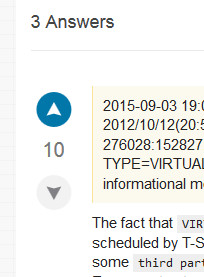
I have already had my votes locked on a few questions by trying to up-vote them when they were already up-voted. Trying to upvote an already upvoted or downvoted question does not lead to any consequences! You get a notification saying that your vote is locked. The vote is locked automatically after a short delay (I think it's 5 min) following the original voting; it is not the attempt to re-vote that locks it! $\endgroup$#818185 : #027187Pressed, CR = 1.46:1, and on Meta, Unpressed#818185 : 3b3b3bPressed, CR = 2.89:1. Both are failing ratios according to WCAG, which requires 4.5:1. Using [Flux](justgetflux.com) at night makes the CR even worse, due to the faint blue tinge of the buttons getting completely erased. $\endgroup$status-completedwas added into this question? We were talking about this in the chat (ten fold room), but we couldn't figure it out. Thanks. $\endgroup$